Using 911
- Using 911
- Posting Your Address
- Using TTY
- VoIP Service
- Wireless 911
Using 911
Here in Delaware, 911 is available from traditional wire line phones, cell phones, and all payphones.
Dial 911 in an emergency -- when police, fire, or medical services are needed right away in order to save a life, report a fire or stop a crime.
How do you use 911?
- Dial the numbers 9-1-1 from a safe place.
- Wait for a calltaker to answer.
- State the emergency.
- The calltaker will confirm your name, address and phone number.
- Remain calm, speak clearly and follow any instructions.
- Stay on the line until the calltaker says to hang up.
From a traditional wire line phone, Enhanced 911 automatically displays the caller's address and telephone number at the emergency call center. This allows call takers to quickly send emergency services, avoiding delays that could endanger a person's life or property.
Location of cellular phone callers is provided in the form of latitude and longitude coordinates. The availability of this service varies by carrier and phone type.
Posting Your Address
While Enhanced 911 speeds up the dispatch of emergency services, delays may happen if responders can't find you. Below are guidelines for posting your address:
- First, remove any old numbers from the structure and mailbox.
- Always place your number on the structure.
- Post your number on both sides of the mailbox.
- If the number on the structure is not visible from the road and the mailbox is not next to the driveway, place a post with the number at the driveway's entrance.
- If the mailbox is located at the end of a private road, post the number and the road name on both sides of the box. This limits potential confusion caused by numbers that appear out of sequence.
Additional Tips
- Posted numbers should be high enough so that snow does not cover them.
- Numbers on structures should be a minimum of 4 inches high and a contrasting color.
- Reflective materials improve visibility.
- Put driving directions next to each telephone for easy reference.
Using TTY
Delaware 911 public safety calltakers are trained to answer TTY calls as part of the initial Enhanced 911 training. When you call 911 from a TTY, you are not required to tap the TTY spacebar, but sometimes tapping the spacebar helps calltakers know it is a TTY call and they can help you faster.
Dial 911 in an emergency -- when police, fire, or medical services are needed right away in order to save a life, report a fire or stop a crime.
Tips for Using a TTY to Request Emergency Services
- Dial 911.
- Tap the TTY spacebar key for 911 fast answer.
- Wait for 911 to answer.
- Type what help is needed: police, fire, medical.
- Type your name and the address where help is needed.
- Answer all questions.
- Hang up ONLY when told.
VoIP Service
Voice over Internet Protocol telephone service, or VoIP, may look and appear to work like a phone, but it connects to the Internet, not a telephone line.
Here are several critical factors to consider regarding the impact of this technology on your emergency call to 911:
- Does your VoIP phone provide 911 access?
- Check your service provider's website for emergency calling features. Find out if it automatically displays your address at the 911 center if you should need to call.
- If it is silent on the issue, it is likely that 911 is NOT provided.
- When calling for emergency help, give your location and call back number. Many VoIP services do not provide this information.
- Call back if you get disconnected.
- If the power is out, your VoIP service may also be out
- If you travel with your VoIP adapter, your phone may not work for making 911 calls. Call from another phone.
Wireless 911
911 is the emergency number to call for wireless customers.
Here are some tips to keep in mind when calling 911 from a cell phone:
- Know your location. Cell phones cannot give your exact location. Have your address ready, or use landmarks, mile markers or road signs to describe where you are.
- Cell phones do not always direct you to the proper agency. If this happens, remain patient and wait for the call taker to transfer you.
- Many cell phones have an emergency 911 feature on them. Please be aware of this and use it only for emergencies.
- Cell phones have been known to dial 911 while in a pocket book or purse. PLEASE lock your keypad to prevent accidental dialing.
- Know your phone. Even though many of Delaware's cellular providers have activated 911 location technologies, you need to call your carrier and find out if your phone can take advantage of this service.
- If you mistakenly dial 9-1-1 from your cell phone please do not hang up. You may think that by hanging up, the call will be terminated. This is not true for 9-1-1 calls. They are still routed in the 9-1-1 system and appear as an abandoned call. You will be receiving a call back from the 9-1-1 operator making sure that everything is alright.